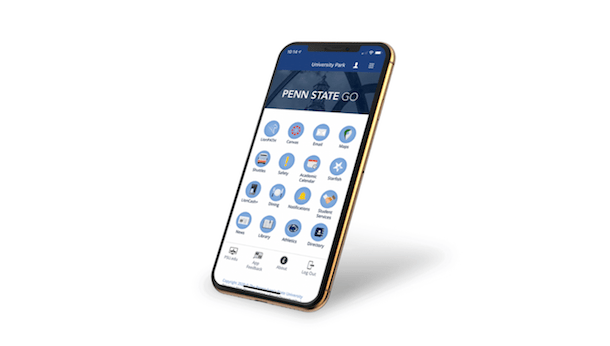
Penn State University has added new functionality to its Penn State Go campus mobile app, implementing the LionPATH Student Home Base dashboard into the app interface. Some of the LionPATH features had previously been been implemented in Penn State Go when the app launched in January 2020, but the latest update brings all the components, navigation and menus from the desktop experience onto the student’s mobile device.
According to an official university release, the new update will enable students to use the app to manage class enrollment, plan and monitor degree progress, and view important to-do tasks related to financials. More responsive, fluid pages have been added for the popular features like "Enrollment Shopping Cart" and "Drop Classes" to improve design and functionality.
“It’s been a goal of the LionPATH Development and Maintenance Organization (LDMO) to provide a seamless experience for students across any device they might use to access LionPATH,” says Misty Patcyk, LDMO director. “We prioritized the development of this robust mobile functionality based on student survey feedback.”
Also part of the app feature consolidation is the ability for academic advisers to view updates while using the “See What the Student Sees” functionality as they work with students on class schedules and changes.
“Providing the full LionPATH experience within Penn State Go and transitioning pages to be fluid is an important step in making LionPATH fully mobile accessible,” says Patcyk. “We value our students’ opinions and will continue to make improvements based on the feedback we receive from them.”
Students who had previously downloaded the Penn State Go app on their mobile devices do not need to update the app to access the LionPATH Student Home Base functionality from within Penn State Go. The newly added features will be available immediately upon opening the app.




