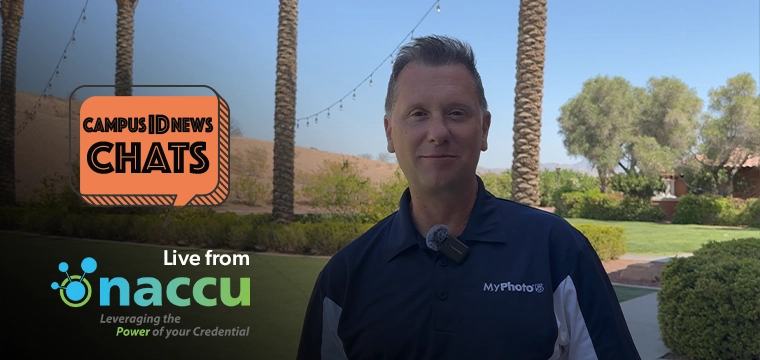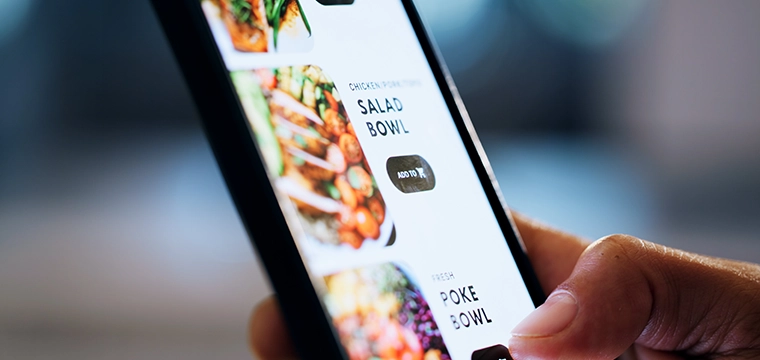
Expansion of Grubhub on campus locations and payment tenders improves student experience
Berkeley Dining expanded its Grubhub mobile ordering to allow both flex dollars and meal swipes at four on campus dining locations.
Previously, flex dollars could only be used to purchase food through the Grubhub app from off campus restaurants, but now both flex dollars and meal swipes can be used for pickup at campus restaurants.
Mobile ordering and pickup has reduced backup times from 45 to 20 minutes during the busy lunchtime period.
Berkeley Dining and Grubhub support the use of flex dollars from student, faculty, or staff meal plans at seven on campus locations. The use of meal swipes as a meal equivalency is supported at four locations.
According to an article in the Daily Californian, campus chef Andrew Fan, described a massive reduction in wait times and backlogs at The Eateries location.
He says the addition of mobile ordering and pickup has reduced backup times from 45 to 20 minutes during the busy lunchtime period.
“Before class gets out at 11:50 … orders start coming in, so it does give us a bit of a head start,” he says.
Of the 1,800 orders on a normal weekday, one-third are made using mobile ordering. The total number of orders, however, has not increased.
By linking their campus account to the Grubhub app, students can use their flex dollars to purchase from on and off campus restaurants. On campus pickup stations are centralized at the Uno Pizzeria location, allowing students to pick up orders from all the restaurants in the building.
Of the 1,800 orders on a normal weekday, Fan says about one-third are made using the Grubhub app. The total number of orders, however, has not increased with the introduction of mobile ordering.
Thus, it seems technology is streamlining the process of on campus dining at Berkeley, but it is not increasing the volume of diners or meals.
In the article, one student explains that mobile ordering has allowed him to “skip the line.” Before, he says, he would wait in line for 20 minutes to get his food, but now he can order and avoid the line.
“Now I can just order on Grubhub,” he says. “For the 20-minute wait time, I just sit down somewhere and do some homework.”
According to Berkeley Dining the process is simple.
Step 1: Download the Grubhub app and create your account
Step 2: Tap Account > Campus Dining > and find the University of California, Berkeley
Step 3: Select Add Affiliation > Select if you’re a student, faculty, staff, or guest
Step 4: Choose “Add Campus Card” and enter CalNet authentication*
Step 5: Once authenticated, the top menu will automatically display ‘‘Berkeley dining” locations first.
Step 6: On the “Select a payment method” screen choose from the drop-down menu:
Step 7: If picking up at a Berkeley Dining location, follow the “Grubhub Pickup” signs.