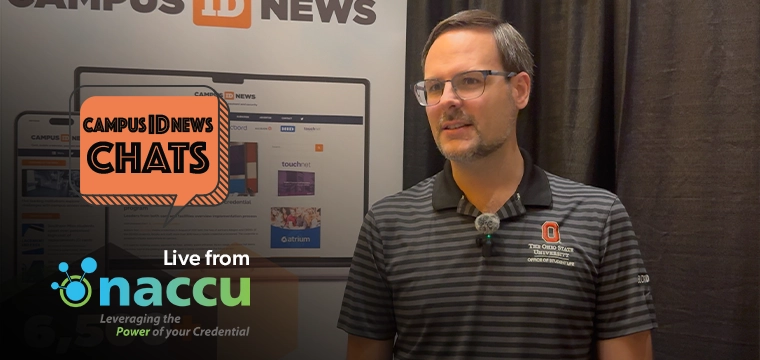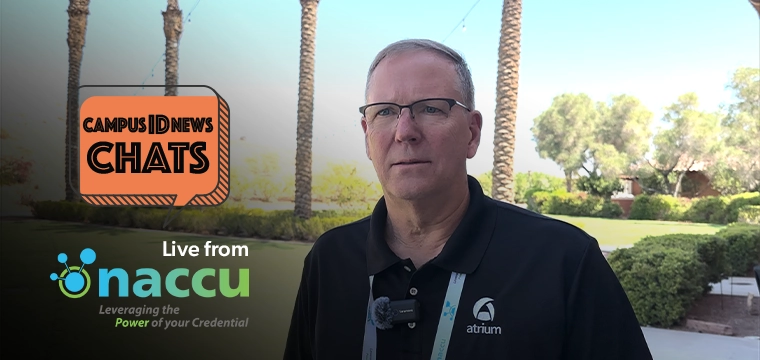Heartland OneCard's once-a-year tasks you should remember
Card office tasks that are only performed once a year are understandably harder to remember to execute. And even if the task is remembered, there's still no guarantee that all the necessary steps will be covered.
With that in mind Deborah Hoefer, regional sales executive at Heartland OneCard, has put together some suggestions to make sure these important tasks aren't overlooked.
Frequently Asked Questions sheets are commonly used in business offices and other campus departments. FAQ sheets are a great tool because they are a simple and quick way to share answers to common questions.
When creating your FAQ sheet, remember that organization is important. Questions should be grouped into common categories so they can be referenced at a glance. Be careful not to go overboard with content. Only give your readers what they truly need. Some of the most frequently asked questions include:
Every campus has its own policies and procedures that need to be shared with business office staff. For example, a process for setting up meal plans on the first day of the semester is common.
In the past, the business office may have printed policies and procedures and stored this information in a binder, but someone needed to make sure this information was kept up-to-date. But now with the internet and intranet, paper distribution of policies and procedures has become obsolete. A single document stored online is preferable because it allows you to easily add or edit policies and then distribute the revised documents immediately, reducing the chances of problems occurring.
Managing devices across campus is no easy feat. One can easily forget device names, numbers and locations. A device log can help your staff reference past or current device information. Device logs can also eliminate surprises during budgeting, such as when you are planning for device repairs and hardware replacement.
It is important to keep good records. Remember that creating documents will take time. As much as we think we will be around the card program forever, changes do take place.
Student workers graduate and move on, office staff can be promoted, leadership can change hands, or you may just want to take a vacation. When new folks join the team, think of how good it will feel to be able to show them all the necessary resources that will help them excel in their new positions.