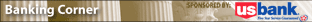
You need not look far to find articles and pundits proclaiming a coming revolution in the way people pay for goods and services. And you need not look far from your campus to see examples of this new wave:
What do each of these services have in common? They are each, in their own way, an attempt by a company to convince consumers to choose their payment tool over another. It is the competition for the “front of wallet” position, a term used in the payment industry to describe the idea that the payment card in the front gets used most often and generates the most revenue for the issuer.
Card issuers have competed for “front of wallet” position using a number of strategies over the years: reward programs (e.g. cash back, airline miles, gifts), affinity relationships (e.g. sports teams, associations, universities), and price (e.g. interest rates, fees, balance transfers).
The current battleground of choice seems to be technology. If a card issuer can differentiate an offering with a new technology, such as contactless “tap and go” payment capability, the potential to win new customers and retain existing customers grows. Similarly, if a grocery store chain can convince customers that paying with a fingerprint is more convenient or has some other associated benefit, the chance to build loyalty to the store increases.
What does this mean to a campus card program?
First, be on the lookout. New payment technologies are certain to come to campus. Through the good work of campus programs across the country, our campuses have become known as a fertile testbed for new card and payment-related offerings.
Next, it should remind us of the value and power that our institutions possess because of the relationship we maintain with our students, staff, alumni, and surrounding communities. We can facilitate access to these populations or impede it. We can issue payment devices based solely on the strong, lifelong affinity relationships that grow between students and our institutions. And we create a batch of new relationships each semester as new enrollment occurs.
New technology can be a wonderful thing, and to some extent the research and development component of the university mission suggests a role as a testbed for new products. But most of us are paid to run a business (e.g. a card program, dining services, auxiliary services) rather than conduct research. Thankfully, we can often do both as long as we keep in mind the position of strength that we possess because of the trust and affinity granted to us by the student-to-institution bond.
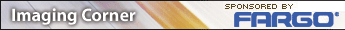
When it comes to today’s ID card, there is often more than meets the eye. That is because more and more card issuers are turning to visual security elements (VSE) to deter counterfeiting and facilitate card authentication. Elements ranging from micro-printing to holography and morphing imagery to custom laminates are making it increasingly difficult for the bad guys to fake your ID.
Because there are many VSEs and a variety of names for each applied by different suppliers, categorization is helpful. To begin, each VSE can be categorized as either ‘overt’ or ‘covert.’ Then it is helpful to further categorize based on the point in the issuance cycle in which the VSE occurs: pre-issuance or at-issuance.
Overt versus covert VSEs
An overt VSE is used to deter counterfeiting and enable easy card authentication using the naked eye. The most basic overt security element is quality color imaging on the card. This basic process makes a card more difficult to counterfeit but with the advent of low-cost, high quality imaging systems, this is simply not sufficient anymore. More advanced overt VSEs include foil stamps, holograms, and custom overlays (laminates or overlaminates). These techniques are overt because they are obvious to would-be counterfeiters and serve to deter based on the challenge of reproducing these complex items.
A covert security element also functions to deter counterfeiting but is even better suited to enabling accurate card authentication. Covert VSEs are not meant to be obvious but rather hidden from the untrained eye. Covert VSEs include micro-printing (visible only via magnification), hidden UV printing (visible only under an ultra-violet light source), and even purposeful errors (such as a specifically placed typo in a background image).
Pre-issuance versus at-issuance VSEs
Another helpful distinction between VSEs is the point in the issuance cycle in which they occur. Pre-issuance elements occur during the card’s construction and are typically enacted by the card manufacturer. Pre-issuance VSEs include techniques such as embedded holography (placed in the blank plastic card stock) and embedded lithographic printing.
Other VSEs can be enacted at the point of issuance. These ‘at issuance’ techniques typically occur when the unfinished plastic is personalized for the individual cardholder. In other words, they occur inside your card printing system. Many of these elements are built into a laminate or overlaminate that is applied to the card. These can include virtually every technique described in this article as the laminate is created by sophisticated machinery and only applied by an on-site issuance system. Micro-printing, holography, hidden printing, and a host of other options are available. Additionally, foil stamps and adhesive holograms can be applied by hand after the card has been imaged. These inexpensive options add security as they become unusable if removed, rendering both the valid card and any counterfeited card visually apparent.
Selecting VSEs that match your environment and needs
As you can see, there is a wide range of options to help you visually secure a credential. How do you choose what is right for your situation? This is a decision that must be weighed on the ever-present security scale that evaluates the cost versus the acceptable risk. Each VSE adds cost to your issuance and each also alleviates some component of risk. The assets (e.g. people, facilities, intellectual property) you are securing via your card are, in some manner, proportional to the level of risk you are willing to accept.
To achieve the highest possible levels of protection, multiple VSEs can be layered on the card. For example, an overt pre-issuance technique like an embedded hologram can be layered along with an overlaminate that is added at-issuance. Overlaminates frequently contain multiple VSEs such as holograms, micro-printing, and more.
Of course, the techniques described in this article are not the only visual security elements available in the market. Different techniques are constantly in development and cost effective approaches continue to come from progressive suppliers.
Remember that even a small investment in a basic visual security element can greatly enhance your card’s anti-counterfeiting potential. Even an at-issuance, overt VSE like a stick-on foil stamp requires a would-be fraudster to create, purchase, or steal a matching stamp. And it will often be enough to steer him away from your card. Consider employing a VSE with your next card order.
Additional resources:
For a terrific resource on visual security techniques, download the document “Visual Security Solutions” from Fargo by clicking here.
 By Andy Williams, Contributing Editor
By Andy Williams, Contributing Editor
A 21-year-old Duke political science major has created a business that utilizes the efficiencies of the DukeCard and the Blackboard Commerce Suite. Garrett Bean, Charleston, SC, says he is about ready to launch his Gourmet Dining and Bakery online ordering system to allow DukeCard users to order meals from five restaurants via the Internet. “I want this out before the semester ends, around May 10,” he said.
“The way our business works,” explained Mr. Bean, “is that students go online to our website. Four of the restaurants they can choose from are new. One (a chain) is a current vendor (of the DukeCard system). The students can click on the restaurants, decide what they want, pay for it with their DukeCard, and submit the order, which is processed in real time.” The order is then delivered to the student by drivers hired by Gourmet Dining.
A signed receipt goes to the DukeCard office, the office deducts its percentage from the order, and sends the remaining funds to Gourmet Dining. Gourmet Dining then takes out its own percentage and sends the remainder to the restaurant. said Mr. Bean. The order itself should be delivered in 30 to 45 minutes.
Where did he get the idea? He was aware of Duke’s Merchant on Points off-campus program. For food orders, students would call the dining office to place the order. It was all phone-based. “It can take a long time, you get put on hold or you can’t get through,” he said. “It’s more efficient with internet orders. You never miss an order and it increases accuracy.”
“Having been a student, I’ve seen other online ordering programs and I thought, ‘Wouldn’t it be nice if you could just order your food online?’ ” said Mr. Bean. “I also wanted to add new restaurants. I saw a need for a different variety.”
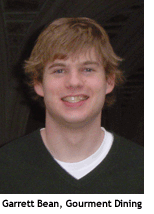 Moving from concept to reality
Moving from concept to reality
“I’m always interested in entrepreneurial students,” said Tom Bell, vice president of commerce industry relations for Blackboard. “I said ‘wow’ when I first heard about it. I saw the service he was providing. Students today live on the web. So much of what they do is focused on their PCs. So, this is a very natural extension.”
Mr. Bean said he first came up with the idea in 2002 when he was a freshman. “And we’re still not quite there yet.”
But what he went through could serve as a roadmap to others. “The first challenge was my age,” he said. “I was 19 then. Rather at Duke Dininig or the restaurant, they see someone not 30 or 40. It was just something I had to overcome. I had to dress and speak professionally. We also didn’t have a product yet. I was trying to sell Duke and the restaurant that they were going to make X number of dollars, but I didn’t have anything to show them. It was difficult to share my vision with them.”
He also has had to hire drivers to handle the deliveries. “Since I was only 19 then and talking about a product that didn’t exist, it had to be an all-in-one package,” he said. “We also had to buy new computers for all the restaurants. Being a company that was young and that sort of had a concept that was out there in thin air, we had to have one package that wouldn’t cost the restaurant anything. We supplied them with a Dell computer, a printer, an LED screen. We also developed a proprietary program that runs on the computer, similar to a point-of-sale service” that links the restaurant with the online ordering system, he said.
He found five student inventors willing to put up anywhere from $2,000 to $10,000. Mr. Bean said he put in $10,000 of his own money.
“Insurance and liability issues (for the drivers), creating the web site, and advertising were some of the other issues we had to deal with,” he added. “There were not a whole lot of templates we could look at. For example, the ordering system will support multiple ordering. Students with four or five friends, they can each pay for their order with their own card,” he said.
As to the types of restaurants Mr. Bean said he had access to surveys taken by the Duke University Dining Advisory Committee, “so I knew what kind of restaurants the students wanted.” That included a restaurant specializing in Indian cuisine, barbecue, and an upscale Asian restaurant. “We’re focusing on high quality food but at a reasonable price, below $10,” he said.
Gourmet Dining will get a percentage off every sale. “Order volume is what will make it work,” he added. Students will be paying for convenience though, because the online prices for delivered meals will be about 15% more than published menu prices, said Mr. Bean.
He’s letting students know about the new dining service via newspaper ads, flyers, and emails. “Everyone is more aware of it, now. We’ve even had two articles written about us in the newspaper.”
But it took more than just his idea, investors, a web site and calling on restaurants to make it work. There were two other entities Mr. Dean had to convince: Duke Dining Services and Blackboard.
“We first had to pitch the idea to Duke Dining. Do we have your permission to solicit new restaurants. They were very encouraging about it,” said Mr. Bean. Next on the list was Blackboard, where he received similar encouragement.
“We were thrilled that Blackboard wanted to work with us and that they would let us integrate with their system,” said Mr. Bean. “When I first envisioned the concept, I didn’t even know about Blackboard.”
Support from the DukeCard office moves the concept forward
He also had to pitch Matt Drummond, director of the DukeCard office. “Is it feasible, not feasible, that sort of thing,” said Mr. Bean.
While there were roadblocks to overcome, none of the barriers were created by Duke or Blackboard, added Mr. Dean.
“When Garrett first approached us,” said Mr. Drummond, “we were very interested, because it seemed like a service students were looking for. It sounded like a great opportunity. At the time, Duke didn’t have the resources; and Blackboard didn’t have a food ordering service online.”
Duke’s Merchants On Point program has been around since 1991, said Mr. Drummond. “We’re really excited there was a student group who took a big interest at adding a service and possibly an even better service that would benefit our students.”
Besides the Duke’s 12,000 students (about half whom are undergraduates), the college also has 25,000 employees who can benefit from Gourmet Dining and Bakery.
“We had not looked at online food ordering before,” said Mr. Drummond. “We’ve been processing payments online for telephone bills, cable bills, parking permits, where students can pay in real time using their flexible spending account. The food piece is what’s unique about this.”
Gourmet Dining’s secure transaction from the student will be integrated through the Blackboard Transaction Integration Agent, said Mr. Drummond. “I’ve been advising Garrett how to make secure transactions to our server. Garrett is working to become a certified Blackboard Transaction partner. We’ll set up things in the DukeCard system. When someone orders food from a vendor and provide the pin and card number, the information Garrett sends will meet all the qualifications Blackboard requires,” explained Mr. Drummond.
“We met with Garrett when he pitched the idea. We gave him information on the Points program and some of the things we had in mind with furthering this program, such as potentially using handhelds, swiping cards through a wireless device, so that we would be on the same page. We had our contract people at Duke go over what was involved for him to be a vendor, such as background checks for drivers, and from the DukeCard office, assisting him on contacting Blackboard,” added Mr. Drummond. “We’re excited about this and we’re interested in seeing what the student reaction will be.”
Blackboard provides support
Blackboard, too, is excited. “We can’t wait to see it at work next year,” said Mr. Bell. “There’s been lots of businesses that have started around campus and have connected with us in different ways, but how he (Garrett Bean) started his business is unique. What he is bascially doing is creating a TIA, a transaction interface agent, that will link to the Blackboard service.”
He said Blackboard has “a variety of TIAs with other companies who work with us and provide different services, such as parking companies or book stores. We interface with them in the same way.”
But with Gourmet Dining and Bakery, “I don’t believe this is happening anywhere else. I’ve asked people about whether we interface specifically with any business like this one and we don’t,” said Mr. Bell.
“We treat him like we do any other vendor who wants to work with the campus system. We create a document, agree to the terms, then we work with him in designing a software piece that connects our two systems,” added Mr. Bell. “Duke has been a longtime, wonderful client that has been very creative in many ways. I’m not surprised that more creativity is coming out of Duke.”
Additional resources:
To visit Gourmet Dining and Bakery online, click here.
 Mountain View, Calif.-based Sequoia Retail Systems was originally servicing college bookstores. As John Diaz, product manager at the company’s Raleigh, N.C. office explained it, the company’s campus customers drove the company to offer more services.
Mountain View, Calif.-based Sequoia Retail Systems was originally servicing college bookstores. As John Diaz, product manager at the company’s Raleigh, N.C. office explained it, the company’s campus customers drove the company to offer more services.
“We started out in the college and university bookstore market. We are an independent service provider not tied to book wholesalers. We handle all aspects of their operations from point of sale, inventory, ordering, and processing purchase orders. But during that time period a lot of our customers liked our technology and started using it in other areas of the university, so we created a new division that focuses on those areas beyond the book store, such as food service, athletics, and the campus card market.”
Sequoia Retail Systems was founded in 1984 by two graduates of the Massachusetts Institute of Technology. Co-founder and company CEO Jim Zaorski, is a 1980 MIT grad with a degree in Mechanical Engineering and a 1983 law degree from Rutgers. Sequoia’s other co-founder and company president is Dean Samos, a 1981 MIT graduate in aeronautics and astronautics and a 1982 masters in the same field from the University of Washington. The company’s chief technology officer, Dave Eisen, who joined Sequoia in 1989, is also an MIT graduate with a degree in mathematics and a Ph.D. in math from Princeton.
A classic entrepreneurial beginning …
“Back in 1984 we had a consulting project. A company wanted us to build an interface board, that instead of having all their SKUs in a cash register they could put them in a PC,” said Mr. Zaorski.
“We took the project on for $4,000, but when we finished the board, we ended up not being paid because the dealer was out of business. So we wanted to get real jobs. We ended up selling 60 of these boards for $1,500 a piece to another cash register dealer and earned $90,000.”
That, he said, was the start of Sequoia’s “little niche. We sold a lot of them to colleges that had lot of books they couldn’t run an item lookup file on. They wanted inventory control and price lookup,” he added.
“At the time technology didn’t exist to produce a scan file,” he said. The memory just wasn’t there. But by putting the memory in the computer, you didn’t have to put the memory in every cash register. It was ideal for college bookstores. We kind of layered onto that product since then with wireless, kiosks, and credit. But we haven’t strayed to far from our original POS system. Of course, we’ve stopped making the boards because everything on a board you can now do with software.”
Sequoia has 45 employees with the corporate office located in Mountain View and branch offices in Raleigh, NC and Portland, OR. The company is employee owned, and has been growing at a rate of 25% for the past three years, said Mr. Diaz, who joined the company 18 months ago after spending 11 years at Duke University.
 Today, said Mr. Diaz, Sequoia specializes in the development of integrated point-of-sale, textbook management, e-commerce, wireless and self-service transaction processing solutions for more than 300 colleges and universities. With interfaces to major campus card systems, banking networks, accounting packages and student information systems, Sequoia’s applications are designed to increase efficiency and accuracy, lower transaction processing costs and provide management information.
Today, said Mr. Diaz, Sequoia specializes in the development of integrated point-of-sale, textbook management, e-commerce, wireless and self-service transaction processing solutions for more than 300 colleges and universities. With interfaces to major campus card systems, banking networks, accounting packages and student information systems, Sequoia’s applications are designed to increase efficiency and accuracy, lower transaction processing costs and provide management information.
“All of our POS solutions are fully integrated with credit, debit card and the campus card. Our POS software can tie those methods of payment into a single payment terminal,” said Mr. Diaz. “We did it in the late 80s and 90s when no one else was doing it and we have grown that level of integration to e-commerce, wireless handhelds, and kiosks.”
Integration with other systems is key to Sequoia’s success
“Our systems interface with major credit card systems including Vital, Global Payments, Paymentech, CARDnet, First Data Merchant Services, Wells Fargo, Novus and National Processing Company,” said Mr. Diaz. “We also provide tools to integrate our products with the campus card systems of Blackboard, Diebold and CBORD as well as student information and accounting systems from vendors such as PeopleSoft, SCT Banner, Navision and MAS 90. When a customer comes up to one of our units and wants to pay, the device will accept all the methods of payment including the campus card and debit card.”
There are four Sequoia components a college can tap: Point of sale, e-commerce online ordering system, wireless handheld applications, and self-service kiosks.
“We have 12 different applications which can run on handhelds, such as in a bookstore for point of sale, to a book buy-back utility,” he said.
In buying back text books, Mr. Diaz said Sequoia has a front-end application “that talks with our database to see the cost of the book and if there’s a need for that book. One thing we did at the University of Maine, is utilize a multi-store buy-back between their different campuses. We could look at one of the other University of Maine campuses to see if they needed that book. Rather then send the books off to a wholesaler, they could handle it internally which saved the school money.”
Sequoia products in action …
Outside of the bookstore, Sequoia has a wireless POS system “which you can take out to the college’s quad (for special events) to validate ID cards to make sure students don’t go through the line twice,” he added.
A good example of this was reported last year in the Blackboard Connected Campus newsletter. Duke had combined two of its popular spring activities that became a massive outdoor event. The university needed a way to charge food directly to a student’s meal plan through his DukeCard student ID. Duke turned to Sequoia’s wireless handheld devices.
“It saved us tremendously in time and labor. In the past, for a 10 to 5 event like this one, a technician would have started at 7:30 in the morning and not torn down until 6:30 or 7:00 in the evening. Instead, we just showed up 15 minutes beforehand and showed the staff how to use the devices,” Matt Drummond, director of the DukeCard Office, commented in the newsletter.
Another big advantage was an end to off-line, manually processed transactions and the paper lists that had been used at similar events in the past. That also meant greater security and much less chance of fraud.
“We complement Blackboard, allowing them to expand the reach of their program in areas where they don’t have a product in that area,” said Mr. Diaz. “In the case of wireless handhelds, that’s exactly what’s happened. We already had the technology.”
Another example of Sequoia’s wireless application was noted recently in CR80News. Students from Elon University, North Carolina, were able to use their Phoenix Card while attending a basketball game at Duke. Elon students were validated into the game as currently enrolled and were able to use their Phoenix Cash Account to purchase items at the concession stand. All this was accomplished via a Wireless Campus Card Terminal from Sequoia. The DukeCard Office was able to program the device to process real-time transactions against the Phoenix Card Office’s Blackboard Transaction System server via the Duke University wireless network.
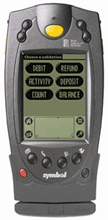 Relying heavily on wireless technologies
Relying heavily on wireless technologies
He said Sequoia offers more wireless options “than any other vendor in the college and university industry.” Sequoia’s applications suite, called Wireless Partner, “is fully integrated into various system functions such as sales, ordering, receiving, inventory, price check, item inquiry, buy-back, location search, textbook re-ordering, web order fulfillment and general merchandise multi-store transfers.”
With real-time access to campus card systems, credit card networks and student information system data, said Mr. Diaz, “Sequoia’s wireless solutions help to eliminate the need for expensive wiring, improve throughput and increase sales while minimizing invalid and fraudulent transactions.”
Another Sequoia product is its self-service kiosk. “It’s a campus card management center where you can check balances and add funds to your card. Another module gives you the ability to order food, purchase tickets and buy other items on screen. There’s also a module that can be used by visitors to look at campus maps, hours of operation, and other important information. These kiosks can be as feature-rich as the university wants,” said Mr. Diaz.
Of course the biggest advantage to the kiosk is that students and campus staff have 24/7 access to campus services without the need for additional staffing.
Looking to the future
Sequoia currently serves more than 200 schools in the U.S. “We are continuing to expand our applications. We are seeing a lot of interest in food service for kiosks. We’re also doing a lot of work with wireless handheld applications.”
Sequoia is looking to expand on its existing modules. “The colleges are always coming up with great ideas and telling us where they want us to go,” said Mr. Diaz. “Basically, the whole focus of our company is looking at what’s needed and helping our customers reduce their transaction costs.”
Additional resources:
To visit Sequoia on the web, click here.
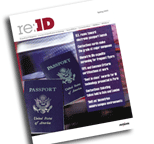 In response to the feedback we’ve received from many of our subscribers and partners, we are proud to announce the premier issue of a new print compilation of AVISIAN ID News. Regarding ID will make its debut on March 15 and will offer a compilation of articles from CR80News, SecureIDNews, ContactlessNews and RFIDNews.
In response to the feedback we’ve received from many of our subscribers and partners, we are proud to announce the premier issue of a new print compilation of AVISIAN ID News. Regarding ID will make its debut on March 15 and will offer a compilation of articles from CR80News, SecureIDNews, ContactlessNews and RFIDNews.
So you probably have a few questions…
“What is it?”
This premier issue will be a 70-page full-color, magazine that follows our tradition of an exceptional blend of style and content. Each of our ID technology publications will contribute editorial content, creating an incredibly well-rounded collection of articles. More than 30 articles will make up this premier issue of Regarding ID, presenting an unprecedented array of great content in one easily referenced publication.
“How can I subscribe?”
This new publication will be offered at an incredibly low subscription rate of just $29 per year. HOWEVER, for a limited time we are offering our online subscribers complimentary subscriptions. That’s right, for a limited time you can sign up to receive this great new information resource for FREE. Just go to the bottom of the email that announced this monthly issue and click on “Change profile/unsubscribe.” Fill-in the fields for your physical address so we can get Regarding ID to you via mail. If you received this from a friend, you can subscribe to our online and printed publications by visiting http://www.mailermailer.com/x?oid=20089g. Hurry, this offer won’t last long.
As we begin another exciting chapter in our company’s history, we want to take a moment and thank all of you who have supported our publications so well. This is an exciting time for our industry and for the AVISIAN Publishing team, and we look forward to serving your identification technology needs for years to come.
Best regards,
Jeff Staples, Publisher
AVISIAN Publications
Take one computer science professor, add another versed in identification card technology, and the result is a university card system that its president calls one of the most secure in the country. And in this world of hackers and ID theft, a highly secure system brings a lot to the table.
“We’re the second oldest company in the business; only one company has been around longer, ” said William Adoff, president of NuVision Networks Corp. (NVN) which is servicing colleges and universities from California to Maine and Minnesota to Florida with its iAMECS Advanced One Card System.
“We are unique in the (student card) industry because our entire business is One Card Systems,” he said. “Other companies may be larger than NVN, but no other company is specifically focused on this market.”
The company got its start 20 years ago when Bob Roth, the CEO, was a consultant working with IDenticard helping to develop an access monitoring control system. He bought the product from IDenticard while he was in Pennsylvania, then moved his new company, called Roth Systems, to Napa, California. What was then called AMECS was the first DOS-based program to be completely icon driven.
At that time, Mr. Adoff was an Auxiliary Services Director at the University of the Sciences in Philadelphia, where he was using the original AMECS system and had developed a working relationship with Mr. Roth. Mr. Adoff later became a computer science professor at Philadelphia University before leaving to join Roth Systems, now called NuVision Networks. Today, the corporate office is in Napa, Mr. Adoff runs the East coast office from New Jersey and the technology area is still in Lebanon, Penn.
“When we first started in this business,” said Mr. Adoff, “a one-card was simply a meal plan program and our customer was food services. Back then systems were used to replace the numbers listed on a paper or a punch card. Today our customer uses iAMECS Advanced for virtually anything on campus that controls money, privileges, access and much more.”
With NuVision’s initial clients coming from the foodservice area of the College, “we knew it would be a better transition for them to use an icon driven system, rather than a DOS system,” he said, explaining what led to the development of AMECS, which stands for Access Monitoring Eligibility and Control System. Once it migrated to the Internet, it became iAMECS.
“We were the first company, to have a Windows product, called WinAMECS. We have always kept AMECS in our name. And when the Internet became popular we became the first company to go there.” Mr. Adoff added: “All system and software development is done in-house. Because top management is comprised of computer science people it would be silly to have our software written by someone else. This is one of the things that sets NVN apart.”
There are other things as well, he said. “We have the only One Card System that uses AES 256-bit encryption along with Packet-Lok, which makes us the most secure system in existence.” This high security extends to all NVN components including wireless, and even vending readers. As a former computer science professor, Mr. Adoff said he understands security. “Since college computer science departments have to teach network basics, anything running on the college system must consider security a must.”
“At NVN, we don’t believe that any college should be forced to change the way they do things for the sake of their One Card System. iAMECS Advanced is built to be modified. We take a vanilla system and make it work for the college the way they need it to work, and we do it without charging extra money,” he said.
NuVision also incorporates internal Video Imaging and ID card production, web portal, and POS software into its One Card System, eliminating the need for third party vendors. It naturally handles meal plans, determining a student’s eligibility, etc., but it also includes accounting, ticketing, general access, voting, equipment checkout and “with our Campus Center products, we even have parking modules and off campus shopping,” he said.
NVN’s off-campus program, Campus Center, has its own features. “We wanted a way for a client to have an off-campus presence without spending any extra money for hardware,” said Mr. Adoff. “A student can order pizza online and have it all done electronically with no additional cost. The business never sees the student’s ID number. The order is faxed in with a picture so they know it’s the right person when they deliver the pizza. We’ll even create a report for the college that shows how much money is owed to the business. What’s nice is that it doesn’t cost anything. It comes with the system. There are no licensing fees. You can make arrangements with one company or a hundred companies to handle the off-campus shopping.”
While NuVision doesn’t directly provide physical and logical access control, a partnership with Compass Technologies, a manufacturer of access control systems, gives it that expertise.
“We decided we didn’t want to write our own access control program, in terms of door access,” said Mr. Adoff. “We went looking for a company with a good product we could work with. We developed interconnections with Compass. We even handle the access levels. To the user it’s seamless, invisible.”
“The strategic partnership with Compass, located in Exton, Penn., allows for a fully integrated “One Card” solution providing both patron accounting and physical access control, said Mr. Adoff. NuVision’s iAMECS Advanced One Card system provides campus data management, accounting, and meal plan control that integrates with Compass Technologies’ campus door access. “Compass’s strong business partner network insures that clients have a local source for the access control portion of the system, which is so essential,” said Mr. Adoff.
This partnership has led to other opportunities. “For example, NuVision is now working with two Pennsylvania colleges to allow students at Haverford College and Bryn Mawr College, both near Philadelphia, to use their student cards at either school, “ said Mr. Adoff.
“We have software-partitioned our data so Bryn Mawr can only administer Bryn Mawr students and Haverford can only administer Haverford students,” he added. “We are the data link between both schools. Bryn Mawr uses PeopleSoft as their student information system and Haverford uses their own in-house system. Further, Bryn Mawr uses our partner, Compass Technology, while Haverford uses a different company. All data flows through us. If, for example, Haverford puts a student on hold, it stops the student’s card from working both at Bryn Mawr and Haverford in our system and both access control systems. We take care of all the data and the data integration. You have two schools, two different student information systems and two different access control companies with all flowing through one system.”
Finally, he added, “We’ve been around a long time. We use that longevity and stability to our advantage; we have a lot of experience in many different areas. We take all those pieces and make them work together.”
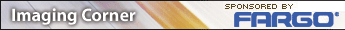 This is only the beginning …
This is only the beginning …
The vast majority of our readers know something about personalizing an ID card (some more than they would probably like to admit). In deference to the ubiquity of ID card production, CR80News is beginning a monthly feature called the Card Imaging Corner. Over the next year we will explore a variety of issues and topics related to the design, production, and management of the systems used to issue identification credentials.
Today our Imaging Corner begins with a fundamental question: How do I select a printer for my ID system. Future articles will cover important topics related to ID fraud, identification management, field viability of ID cards and much more. We thank Fargo for sponsoring this corner and supporting our pursuit of unbiased and objective reporting on those issues most important to our CR80News subscribers.
Selecting the ideal ID card printer for your issuance environment
Selecting a specific model of card printer from the host of options can be a daunting task. For campus card programs, this decision is frequently made by the system integrator or the selected provider of the overall campus card platform. But as we always stress in CR80News, as an educated buyer you can better plan and build a system that meets the needs of your specific environment. With this in mind, lets outline a process that can help you understand your options when it comes to ID card printers.
Nearly every printer manufacturer suggests that you ask yourself some key questions. Questions such as:
Because campus cards are among the most used and abused ID cards issued today, many of the basic questions can be answered globally. “Campus card programs need a printer that meet the following minimum standards:
Almost universally, a campus card program will require a printer that meets these criteria. So we can begin to narrow down the list of options from the pool of card printers. Because we need full-color, high quality imaging capability and magnetic stripe encoding, we can eliminate the very basic, highly inexpensive models that produce low dpi, monochrome images. And because we do not require the ability to produce thousands of IDs each day like credit card printers or other ultra high volume issuers, we can eliminate the high priced, high volume stations.
From this base level of requirements, your campuses specific environment and associated needs should be considered to further pinpoint one or more ideal printer models. By answering a series of more advanced questions, the additional functionality needed can be identified.
Do you need to print on both sides of the card at the point of issuance?
Many campuses have the back of their ID cards pre-printed offsite or preprint them onsite ahead of time. Typically, these campuses have static information on their card backs and do not need to customize the back for each individual. Other campuses, however, include unique data (e.g. digitized signature, barcode) on the back of the card. In these cases, a printer that is capable of dual sided printing in a single pass could prove advantageous. For others, it is likely an unnecessary feature.
Do you have technologies (e.g. proximity, smart card, contactless) on the card that need to be encoded/programmed at the time of issuance?
Because nearly every campus requires magnetic stripe encoding, that feature is included in the must-have list above. But many campuses use other technologies on their ID cards. Proximity technology is often used for access control. Often cards come pre-encoded with a unique number already stored in the proximity tag. In other cases, the number is encoded at issuance. The same can be true for contactless and smart card technologies. If any of these technologies is to be encoded at issuance, it may be desirable to have the encoding capability built-in to the printer.
Do you need the ability to print badges of sizes other than CR80?
CR80 or ID-1 is the common term for the standard, credit card sized ID. In some cases, the ability to print larger or smaller badge sizes for conference attendees, room keys, or other specialized needs is desired. For the vast majority, however, the ability to print sizes other than CR80 is not required and need not be a determining factor in the selection of a printer.
How important is ease of use and ease of maintenance to your office?
In recent years, some printer manufacturers have been working to make it easier for users to operate the printer and conduct routine operations and maintenance. LCDs that spell out error messages and maintenance instructions in plain English; cartridges that contain printer ribbons and need only be popped into place; print heads that can be replaced without special tools or training are just a few of examples of such innovations. Ask yourself who will be operating the printer on a day-to-day basis. What level of familiarity will the person or persons have and how comfortable are they performing this type of maintenance. This will help determine how important such ease-of-use qualities are to your environment.
What do you deem to be the acceptable level of service, maintenance, and repair related to the printers?
Take the time to evaluate how a specific printer will be serviced when maintenance or repairs are required. Is onsite service available? If it must be shipped to a service facility, is the location in your country or is it abroad? Will they provide a replacement unit so that you can produce cards in the interim? Have a plan and make sure that the printer you select fits into the plan.
What level of security do you wish to build into your system at the printer level?
Perhaps the most significant new development in the printers centers on the security of the system. With identity theft and card fraud on the rise, some printer manufacturers are adding security features to the printers. Physical locks can secure the hoppers that contain unprinted cards; password protection can keep unauthorized operators from using the printer; time-based access can further restrict when authorized users can print cards. These and other security features can help lock down your badging system and ensure only authorized operators print legitimate cards.
By evaluating these aspects, answering key questions, and finally comparing feature sets to printer costs, you will be well-equipped to select the right printer for your specific environment.
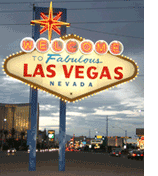 While it’s still called CardTech/SecurTech, the show’s promoter is pushing separate identities for the two sides of the name, more so this year then in the past. In fact, it’s being billed as “one event, two technology sectors.”
While it’s still called CardTech/SecurTech, the show’s promoter is pushing separate identities for the two sides of the name, more so this year then in the past. In fact, it’s being billed as “one event, two technology sectors.”
“The show has been saddled with an EMV reputation. A lot of people think it’s a credit card event when it’s about identity tokens and how they’re applied,” said Bill Rutledge, CTST’s conference program manager for Thomson Media Conferences & Expositions.
“What’s different (this year) is there is a much larger focus on security and the fact that we’re defining what CardTech and SecurTech mean,” he said.
Some 4,000 attendees are expected at the event on April 12-14 at the Mandalay Bay Convention Center, Las Vegas, Nevada. That’s slightly more than last year, but considerably more than the 400-500 who attended the first CardTech. “We usually get more attendance in Las Vegas,” he said. “About a third of our attendance is from outside the U.S.”
Up, down attendance
“Like most shows, since 2000 we saw a dip (in attendance) but we saw an uptick last year for the first time,” said Mr. Rutledge. Some 200 exhibitors are expected.
When CardTech was first started in 1990 by industry veteran Ben Miller, smart cards were starting to make inroads in North America, said Mr. Rutledge. “Then they were saying that in five or six years every credit card would be a smart card.”
While that never came to pass, CardTech did pick up its reputation as being the show for the financial side of the industry. Even when SecurTech was added about four years later, “attendance was 70% from the financial side,” said Mr. Rutledge. “But that has really flipped,” he added. “We’ve seen the security side grow over the last three years.”
The CardTech side is designed “to serve transaction-oriented audiences. We’re the oldest and largest show with transactions tied to identity tokens,” said Mr. Rutledge. “While it used to be just smart cards, it has expanded to online transactions and biometrics. There is really no place to get all those things other than at our show.”
With SecurTech, it is aimed at physical and logical access. “It is the only event that looks at this from the perspective of convergence, using one card for both, one password for both, a single sign-on universe,” he said.
‘We’re about applications…’
What Mr. Rutledge wants to make clear is that “technology is not what we’re about. We’re about applications for the end user,” he said.
“For example, we’re doing biometrics on the security side by the International Biometric Group (IBG), which is supporting us very heavily. The group will debut an extensive research project it has done on iris recognition technology which could be used in the Registered Traveler and Transportation Worker Identification Card programs.”.
But biometrics will also show up on the CardTech side too, he said, such as Biometrics in Transaction Technology by the IBG.
“We have an extensive day on contactless transactions. There’s a lot going on there with ExpressPay (from American Express) and PayPass (from MasterCard). And a lot of other organizations are doing contactless transaction stuff,” he said.
The Department of Defense, which is driving much of the secure identification technology, will naturally be out in force at the show. “Government ID: New Mandates, Specs and Deadlines,” will be led by Mary Dixon, director, access card office, Department of Defense. “Mary Dixon is very popular and she has helped us a lot with that panel,” said Mr. Rutledge.
On the CardTech side, Avisian’s publisher, Jeff Staples, will moderate a panel: “The Wave: RFID and Contactless Security Technology.”
The Tech Pavilion
“One cool thing we’re doing is the tech pavilion,” said Mr. Rutledge. “It includes 30 to 40 cutting edge products that will be on the exhibit floor.”
AVISIAN is helping out with the contactless pavilion at this year’s show. “We’re looking forward to this pavilion experience as it will help showcase the latest trends in the use of contactless technology,” said Mr. Staples. Included in the pavilion will be TechTours that will highlight innovative biometric, contactless/RFID and POS terminal technology.
The “tours once a day will focus on different technologies. We’ll will take them around to the vendors who specialize in these technologies, such as biometrics, contactless and terminal technology,” said Mr. Rutledge.
Bruce Schneier, author of Thinking Sensibly About Security in an Uncertain World “will kick off our convergence workshop,” added Mr. Rutledge.
All told, there will be about 60-70 speakers on both sides of the aisle (CardTech and SecurTech). Keynote speaker will be Richard Clarke, former cyber security advisor to the president of the United States, who will provide an “insider’s look” at how the current administration is tackling the potential for terrorist attacks through initiatives such as Homeland Security Presidential Directive 12.
Attendees will be able to choose one, day-long workshop for each of the three days from among eight offered.
CardTech Workshops
SecurTech Workshops
As many as six speakers/panelists will participate in each of the above workshops.
For a complete CardTech/SecurTech agenda, or registration information, visit:
http://www.tmconferences.com/conferences/CTST05/
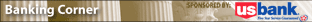 The selection of a campus card banking partner nearly always involves a consideration of fees. Financial institutions charge fees to customers and non-customer users of their services in order to stay in business and build value for their shareholders. Campus decision makers typically want to minimize fees charged to their student cardholders and/or share in the fees collected. So the potential partners often find themselves at cross purposes.
The selection of a campus card banking partner nearly always involves a consideration of fees. Financial institutions charge fees to customers and non-customer users of their services in order to stay in business and build value for their shareholders. Campus decision makers typically want to minimize fees charged to their student cardholders and/or share in the fees collected. So the potential partners often find themselves at cross purposes.
A ubiquitous fee that has received almost constant attention and debate nationwide is the ATM usage fee. It has been the subject of industry regulation, consumer upheaval, and legislative action. In the end, it comes down to economics … and an understanding of the basic economics of the ATM market can help the campus card administrator better evaluate banking partnerships.
The first thing to consider are the parties involved in an ATM transaction: the cardholder’s bank, the ATM network, and the ATM owner. Each of these parties incurs costs when a cardholder uses an ATM. It is only logical that each of these parties levies fees to cover their costs and make money.
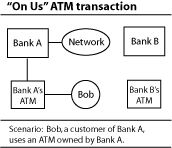
When a cardholder uses an ATM that is owned by their bank, the transaction is called an “on us” transaction. No other bank or ATM owner is involved in the transaction so only the ATM network and the cardholder’s bank are entitled to fees.
When a cardholder uses an ATM that is owned by another bank or private ATM owner, the transaction is called a “foreign” transaction. In such a case, all three parties incur costs and thus levy fees. The ATM owner has the costs associated with deploying and maintaining the machine, the network uses its infrastructure to route the transaction, and the cardholder’s bank must approve and moderate it.
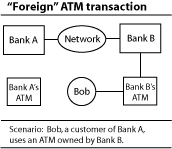
With “on us” transactions, the costs are most often absorbed by the cardholder’s bank as a service to their customer. Foreign transactions, however, typically result in two separate fees to the cardholder.
First, a fee called a surcharge is levied at the time of the transaction. This fee is detailed on-screen at the ATM, usually taking a form such as, “the owner of this ATM charges a $1.50 fee for use of the device.” The cardholder is asked to accept or decline the fee and, subsequently, the transaction. This fee is shared between the ATM owner and the network.
A foreign transaction also commonly results in a second fee assessed by the cardholder’s bank. This fee appears in the monthly statement and is designed to cover the expenses that the cardholder’s bank incurs during the transaction. This fee is set by the cardholder’s bank though a portion of it is shared with the ATM owner.
For years there have been consumer complaints that ATM owners were, in essence, double-dipping by surcharging and sharing in the foreign fee collected by the cardholder’s bank. There were pushes to ban surcharging brought from many levels (in fact, surcharging was not allowed in the early days of ATMs).
The reality, however, is that this it is the surcharge that has enabled ATM deployment to proceed to the extent it has occurred. Without surcharges, it would be difficult to make money deploying and operating the devices. The surcharge has changed this and created a major business in ATM operation. This has led to significant convenience–with an ATM on almost every corner. Consumers can avoid fees by using devices deployed by their bank, but they can also benefit from the convenience of ready access if they are willing to pay the additional fees.
The campus card perspective
For campus card programs, understanding on us and foreign ATM transactions can help us to better serve our customers when it comes to banking partnerships. For our customers to take advantage of “fee-free” transactions, their should be partner-owned ATMs available for student use. And you should understand the fees that the prospective partner charges for both types of transactions. Only with this understanding can you evaluate the true cost to the student of the banking services.
The e-Suds laundry system that enables advanced features including monitoring of washer and dryer availability online and notification via email when laundry cycles are complete has been implemented alongside Blackboard’s campus card payment system at Goucher College in Baltimore.
USA TECHNOLOGIES AND BLACKBOARD JOIN FORCES TO STREAMLINE STUDENT ACCESS TO E-SUDS LAUNDRY SERVICES
MALVERN, PA, February xx, 2005– USA Technologies, Inc. (OTCBB: USTT) today announced the successful integration with Blackboard Inc. (Nasdaq: BBBB), a leading provider of transaction processing systems to colleges and universities throughout America.
USA Technologies and Blackboard have integrated their technologies to allow students to use the Blackboard Transaction System™ cards to activate and pay for using USA Technologies’ e-Suds™ electronic online laundry services on campus. The first installation of e-Suds integrated with Blackboard was installed earlier this year at Goucher College in Baltimore Maryland.
“Students who took part in the Goucher College program enjoyed the convenience and simplicity of being able to use their Blackboard Transaction card to have the cost of doing their laundry deducted online directly from their Blackboard account,” said Wendy Jenkins, Vice president of Marketing, USA Technologies. “The relationship with Blackboard gives USA Technologies access to more than 450 universities, colleges and corporate accounts, and tens of thousands of users,” she said.
Students already use the Blackboard Transaction System to make payments at the cafeteria, bookstore, and even at neighboring retailers and restaurants. Now they use the same card to pay for laundry and receive all of the amenities for the e-Suds system including being able to see availability of washer and dryers online and get notified via email when their laundry cycles are complete.
“We believe the e-Suds is a terrific enhancement to our laundry service and plan to bring this to many of our partner schools,” said John Gregory, President of Caldwell and Gregory, Inc. “Now that e-Suds can integrate with Blackboard, there is the opportunity for the e-Suds service to grow. Many of our partners have been waiting for this.”
Blackboard is recognized as a leading provider of enterprise software and services to the Education Industry and has more than 450 schools using its transaction services. In a recent Forbes.com survey of the most connected campuses in the US, 18 of the 25 schools relied on the Blackboard Learning System™ for their e-learning needs.
USA Technologies’ e-Suds online laundry system has already been installed at a growing number of campuses, including Carnegie Melon, Cedarville College, Bluffton College and more have been targeted for deployment.
USA Technologies also manufactures the e-Port® cashless transaction device for vending machines and unattended kiosks, and an expanding line of energy management products, specifically aimed at the vending and cooler markets.
About USA Technologies:
USA Technologies is a leader in the networking of distributed assets, wireless non-cash transactions, associated financial/network services and energy management. USA Technologies provides networked credit card and other non-cash systems in the vending, commercial laundry, hospitality and digital imaging industries. USA Technologies is an IBM Business Partner. The Company has marketing agreements with AT&T, Honeywell, MEI, Unilever and ZiLOG Corporation. http://www.usatech.com
About Blackboard Inc.
Blackboard is a leading provider of enterprise software and services to the education industry. The Company’s product line consists of five software applications bundled in two suites, the Blackboard Academic Suite TM and the Blackboard Commerce Suite TM. Blackboard’s clients include colleges, universities, schools and other education providers, as well as textbook publishers and student-focused merchants that serve education providers and their students. Blackboard is headquartered in Washington, D.C., with offices and staff in North America, Europe and Asia.

