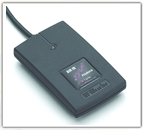 Some of the contactless world’s best new products were on display at the HID Partner conference in San Diego in October. On display were at least thirty contactless offerings from companies around the world. HID Connect, the company established to help partners of HID Global in their efforts to bring supporting products to market, held their iNNOVATION awards competition. Winners included products that enable wireless physical access control, converge physical and logical access, identify a vehicle and its driver at long range, and facilitate easy creation of contactless applications and products.
Some of the contactless world’s best new products were on display at the HID Partner conference in San Diego in October. On display were at least thirty contactless offerings from companies around the world. HID Connect, the company established to help partners of HID Global in their efforts to bring supporting products to market, held their iNNOVATION awards competition. Winners included products that enable wireless physical access control, converge physical and logical access, identify a vehicle and its driver at long range, and facilitate easy creation of contactless applications and products.
AVISIAN Publishing’s editorial team served as judges for the awards. To evaluate the twenty entrants and determine the awardees, a scoring system was developed by the judges based upon the following measures of ‘innovation:’
“The field of products was exceptional making our selection process challenging,” said Chris Corum, Executive Editor of AVISIAN Publishing and one of the award judges. “The ultimate winner, the AIR ID Converter from RF IDeas, scored high in all categories and really defines innovation.”
“As an OEM module, it facilitates the launch of new iCLASS-enabled products … In fact, a number of the other products in the competition rely on the AIR ID Converter,” he added. “Plus, it enables integrators and end issuers to rapidly build custom applications that capitalize on the HID credential for use beyond physical security into logical access and multi-application environments.”
The iNNOVATION 2006 event provided a great showcase for emerging contactless solutions. Said Debra Spitler, HID Global’s executive vice president of HID Connect, “it is rewarding to see partners develop solutions to support end-user requests … that leverage the use of existing HID credentials to solve business problems.”
 First Place:
First Place:
AIR ID Playback Converter
RF IDeas, Inc.
Accepting the award: Greg Gliniecki, Vice President
RF IDeas AIR ID Playback Converter permits users of HID’s iCLASS read/write readers, such as the RW400, to quickly deliver solutions. It is currently in use in truck scale, manufacturing and kiosk applications interfacing to backend systems. According to Mr. Gliniecki, “the converter completely removes all software development tasks and allows OEMs and end users alike to quickly bring out full solutions for nearly all applications in as little as an hour.”
The AIR ID line opens iCLASS to any operating system, including Windows, Unix, Linux, Macintosh as well as embedded applications, enabling support for existing applications under these environments. The converter expands the RF Ideas line beyond the PC, to non-desktop and outdoor environments. The AIR ID Playback converter is available today in USB or RS-232. The USB converter outputs as keystrokes while the RS-232 output ASCII characters.
Second Place:
Nedap Transition Booster
NEDAP AVI
Accepting the award: Gorm Tuxen, Business Development the Americas
Nedap’s AVI (Automatic Vehicle Identification) Boosters are in-vehicle reader transmitters, that allows a driver to use a standard building access credential such as an HID prox, iCLASS, ISO 15693, and ISO 14443 card for vehicle access. The card’s output is ‘boosted’ distances up to 33 feet and can be read at speeds in excess of 125 Mph. The Combi Booster adds an imbedded vehicle ID to the personal credential ID, enabling identification of both the vehicle and its driver. Visit www.tuxen.us/nedapavi for more information on driver based vehicle access.
Third Place:
Sig-Tec Convergence Solutions
Sig-Tec
Accepting the award: John McGuire, Regional Director
Sig-Tec’s Convergence software enables both logical and physical security using iCLASS cards, proximity cards, biometrics, and tokens. Added to the company’s prior solutions that addressed logical access security, print security and remote desktop access security is a physical security based on HID’s Vertex controllers and iCLASS credentials, Omnikey readers, and Sargent door locks. According to Mr. McGuire, the solution is extremely scalable and cost effective enabling convergence solutions within the reach of small and mid sized organizations.
Honorable Mention:
Wireless Access Management Solution (WAMS)
OSI Security Devices
Accepting the award: Derek Trimble, President
The WAMS solution provided end-to-end (door to host) wireless communications using OSI’s Omnilock battery powered reader/lock units and HID credentials. Combining battery operated lock mechanisms with the installation and communication ease of wireless cuts the costs and disruption of retrofitting access control environments. The user gets the functionality of a software-based system at a lower cost with little or no interruption to their business. With no controllers required, no modifications to doors, and no electrical needs at the door, the system is easily added to and can be removed and re-installed in another location.
An integration of CBORD’s CS Gold campus card system with NiceVision’s digital video recording technology can provide live video playback of security events. The new system provides campuses with real-time intelligent video analysis that can alert operators to security threats as they occur.
Ithaca, New York–The CBORD Group, Inc. recently announced a new integration between its CS Gold campus card system and NICE Systems’ NiceVision digital video recording technology. The systems work together to provide video capture of events detected by security features in CS Gold, as well as playback and monitoring of those events within the CS Gold user interface.
Integration is accomplished through a SDK (software development kit) which runs in Microsoft Windows and communicates to the DVR through an IP connection. When an alarm occurs, CS Gold’s alarm configuration interface allows for the selection of alarm events to be sent to the NiceVision DVR. It also provides a list of the triggers in the DVR to trip for the selected alarm. IP notification of the alarm events is then sent to the DVR.
The CS Gold alarm monitor log window indicates alarms with video capture. Double-clicking one of these indicators activates the playback window for the selected alarm. Live video may be displayed within the CS Gold access and alarm monitors, and video playback may be displayed from within the access monitor (CS Gold version 5 only).
“This integration between CS Gold and NiceVision leverages the strengths of each product to provide a full-featured security solution,” says Bruce Lane, Executive Vice President and COO of The CBORD Group. “NICE’s expertise in the closed-circuit television and digital video recording arena is unparalleled, and the ability for a campus to tie these advanced features to the alarms module of CS Gold really gives the security system an edge.”
“NiceVision combines advanced Enterprise Level Video solutions with real-time intelligent video analysis to alert operators to security threats as they occur,” says Imran Rahmani, CPP, North Central Regional Sales Manager, North America for NICE Systems. “CS Gold’s advanced alarm monitoring features perfectly complement this functionality, allowing users to share critical data to provide a total security solution.”
About The CBORD Group, Inc.
The CBORD Group serves colleges and universities, corporations, healthcare facilities, chain restaurants, supermarkets, and a host of other market segments. CBORD’s products are used in electronic security, access control, campus ID card privilege control, housing services, cashless dining, online ordering, foodservice, catering, nutrition services, and other institution-wide activities. The CBORD Group serves more than 5,000 clients in the U.S., Canada, Europe, South Africa, the Middle East, New Zealand, and Australia.
The CBORD Group was founded in 1975. Today it employs more than 450 professionals. To learn more about CBORD, visit www.cbord.com.
About NICE Systems, Inc.
NICE Systems (NASDAQ: NICE) is the leading provider of Insight from InteractionsT solutions, based on advanced analytics of unstructured multimedia content - from telephony, web, radio and video communications. NICE is revolutionizing VoIP interactions management with state-of-the-art solutions for IP contact centers, branches, and command and control centers. NICE’s solutions are changing the way organizations make decisions, helping them improve business and operational performance, address security threats, and be proactive. NICE has over 24,000 customers in 100 countries, including over 75 of the Fortune 100 companies. More information is available at www.nice.com.
GoPrint has released its new GS-4 print management system which can help libraries, computer centers, colleges and universities reduce print waste, recover costs and optimize printing. The system also supports the leading campus card systems and payment options.
San Ramon, California and Dallas, Texas - GoPrint Systems, Inc., the leading edge provider of multi-platform print cost recovery and network print management solutions for libraries, colleges and universities, is pleased to announce the introduction of the NEW GS-4; a full featured, highly enhanced, fully automated and scalable pay-for-print management solution equipped with a host of customer requested enhancements, plus a large list of unmatched leading edge advancements and features.
GoPrint’s GS-4 Solution helps campuses recover costs associated with excessive and wasteful network printing. The GoPrint Solution, which is server based and supported on Windows, Linux, Macintosh X, Novell, Sun Solaris, and Thin-Client platforms with a web enabled control center, also includes a host of unique features, some of which are listed below. GoPrint offers both a release station and non-resident client workstation popup option for easy release and or payment of print jobs. Implementation of GoPrint products frequently result in customer print cost reductions of 30% to 50% and more with full payback of each purchase almost always accomplished within the first year.
Key Features
GoPrint’s GS-4 is the most advanced and robust print management software available and still the easiest to use and manage. Now, with customizable features, each user or site can create their own look and feel to fit their particular interests. First shipments for new installations are presently scheduled to begin in February 2007, with upgrade shipments from GS-3 beginning in March. An easy, automated upgrade from GS-3 to GS-4 will be available to all sites under annual support.
About GoPrint Systems
Founded in 1987, GoPrint Systems, Inc. is a highly specialized software developer, systems integrator, and innovator in the development of self-service, multi-platform, pay-for-print, cost-recovery, printer management systems. GoPrint provides an array of customer options from software only to full service turnkey installations and sells direct to leading colleges, universities, libraries and computer centers across all 50 states, Canada and Puerto Rico. For more information visit our website at www.goprint.com.
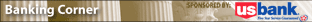 Understanding who pays, who gets paid, and how to make sure your cardholders win
Understanding who pays, who gets paid, and how to make sure your cardholders win
ATMs are a convenient and quick source for cash. But they also can be expensive if you’re using an ATM that is not owned by your bank. For a college student on a budget ATM fees, even at $1 or $2 a pop, can add up. Understanding the various types of ATM fees, including foreign fees and surcharges, can help campus administrators select the best bank partner to serve their students via the campus card program.
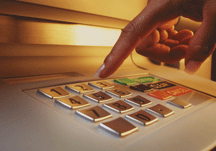 ATM fees explained …
ATM fees explained …
ATM fees are usually levied when you attempt to use your bankcard at an ATM machine owned by another bank. Typically, your own bank will charge you a fee, called a “foreign fee,” to cover the costs they are charged directly when you use an ATM owned by another financial institution. Additionally, the bank that owns the machine may charge a fee, known as a “surcharge fee,” for using its ATM. In essence, when you don’t choose the ATM carefully you may be paying two fees for a single transaction.
The first thing to consider are the parties involved in an ATM transaction: the cardholder’s bank, the ATM network, and the ATM owner. Each of these parties incurs costs when a cardholder uses an ATM. It is only logical that each of these parties levies fees to cover their costs and make money.
When a cardholder uses an ATM that is owned by their bank, the transaction is called an “on us” transaction. No other bank or ATM owner is involved in the transaction so only the ATM network and the cardholder’s bank are entitled to fees.
When a cardholder uses an ATM that is owned by another bank or private ATM owner, the transaction is called a “foreign” transaction. In such a case, all three parties incur costs and thus levy fees. The ATM owner has the costs associated with deploying and maintaining the machine, the network uses its infrastructure to route the transaction, and the cardholder’s bank must approve and moderate it.
With “on us” transactions, the costs are most often absorbed by the cardholder’s bank as a service to their customer. Foreign transactions, however, typically result in two separate fees to the cardholder.
First, a fee called a surcharge is levied at the time of the transaction. This fee is detailed on-screen at the ATM, usually taking a form such as, “the owner of this ATM charges a $1.50 fee for use of the device.” The cardholder is asked to accept or decline the fee and, subsequently, the transaction. This fee is shared between the ATM owner and the network.
A foreign transaction also commonly results in a second fee assessed by the cardholder’s bank. This fee appears in the monthly statement and is designed to cover the expenses that the cardholder’s bank incurs during the transaction. This fee is set by the cardholder’s bank though a portion of it is shared with the ATM owner.
For years there have been consumer complaints that ATM owners were, in essence, double-dipping by surcharging and sharing in the foreign fee collected by the cardholder’s bank. There were pushes to ban surcharging brought from many levels (in fact, surcharging was not allowed in the early days of ATMs).
The reality, however, is that this it is the surcharge that has enabled ATM deployment to proceed to the extent it has occurred. Without surcharges, it would be difficult to make money deploying and operating the devices. The surcharge has changed this and created a major business in ATM operation. This has led to significant convenience–with an ATM on almost every corner. Consumers can avoid fees by using devices deployed by their bank, but they can also benefit from the convenience of ready access if they are willing to pay the additional fees.
Evaluating ATM networks for your campus card program
“Students love to use ATM machines, but they hate to pay fees,” says Whitney Bright, vice president and general manager for U.S. Bank Campus Banking. She suggests that ATM availability and fee structures should be one of the issues a college examines when evaluating a potential bank partner. Not only should the college ask the bank if it will provide ATM machines on campus (that should be a given), but what kind of network does it have beyond the campus.
Will students be able to access ATM machines–without paying a fee–when they go home for the summer? “As you’re evaluating a potential banking partner, you should look for one with a large ATM network,” Ms. Bright advises colleges.
“When we partner with a school like Northwestern University, with students who come from all over the country, they want to be able to use their U.S. Bank account tied to their WildCard when they go back home, thus avoiding fees,” she said.
But, it’s not always that simple. The on-campus bank may not have branches or ATMs in all communities. That leaves the student with limited options: Open two accounts, one back home and one on campus, or sign up with a bank that has branches in both locations.
Or, choose door No. 3. Even though your on-campus bank may not have a branch back in your hometown, it could be a member of a network that specializes in offering surcharge-free ATMs.
Surcharge-free ATM networks
U.S. Bank chose that option last year when it purchased Genpass, owner of the MoneyPass Network (www.moneypass.com), a system of more than 7,000 surcharge-free ATMs. In addition, the student checking account at U.S. Bank waives the first four foreign ATM transactions per month giving students and option to use MoneyPass ATMs with zero fees across the country.
“This is a big advantage for students who want to use their account with no fees anywhere they travel in the country,” said Ms. Bright.
The bank’s membership in the Moneypass network adds another 7,000 ATMs that U.S. Bank customers can access, even if there isn’t a U.S. Bank in their hometown. The bank also operates some 5,000 ATMs that its customers can already use fee-free.
MoneyPass isn’t the only surcharge-free network, or even the largest. That honor goes to Allpoint (www.allpointnetwork.com), which offers some 32,000 ATMs. Another is NetBank (www.netbank.com/bankingcardsatm_free.htm) which has the nation’s second largest bank-operated ATM network.
Alliance One (www.atmallianceone.org/AllianceOne) is a nationwide group of select-surcharge ATMs in 37 states, Puerto Rico and the District of Columbia. Alliance One is a nationwide cooperative group of credit unions, community banks and thrifts that have joined forces to let their cardholders access each others’ ATMs without having to pay ATM surcharge fees.
Student-friendly ATM fees should be a part of a sound bank partnership
“If you’re considering a banking partnership with your campus ID, look at the many different things that can make a bank partnership successful with the university long term,” Ms. Bright advises colleges. A surcharge-free ATM network can go a long way towards keeping your students happy, while saving them money.

